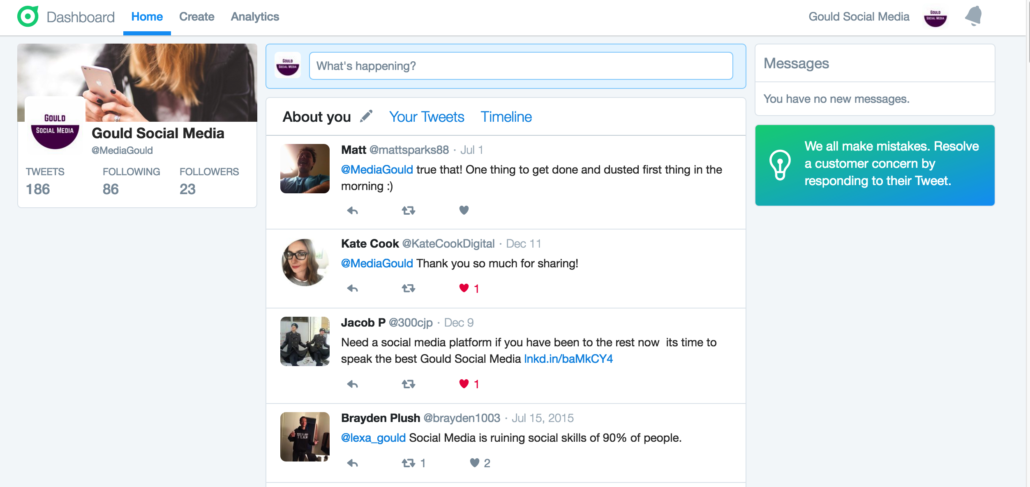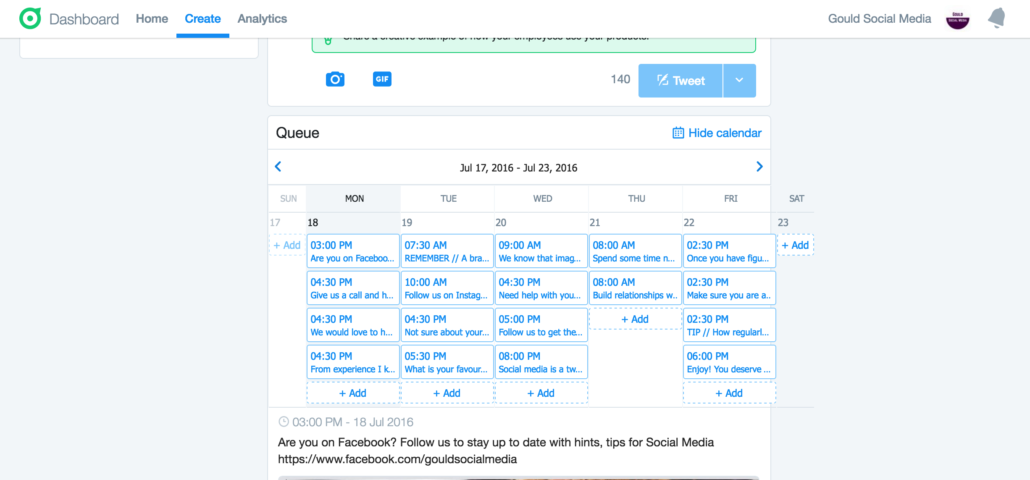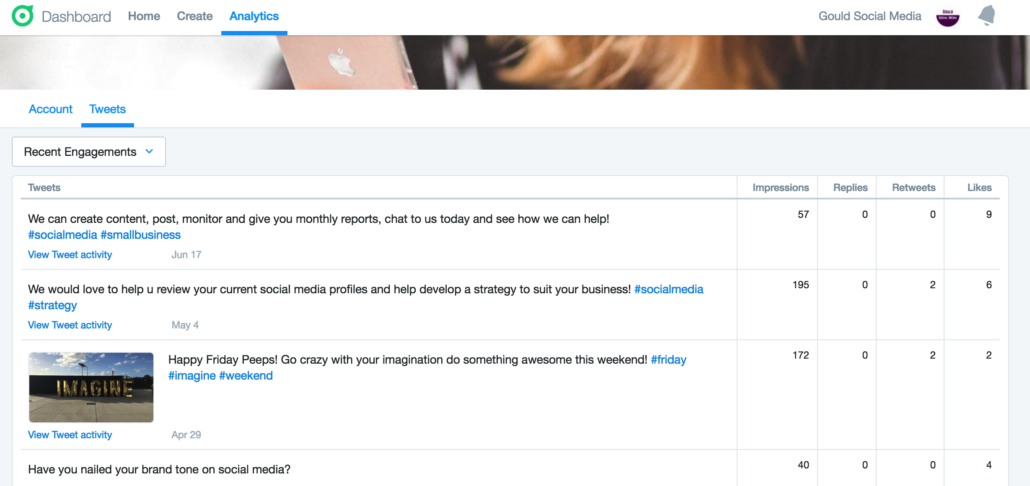[av_textblock size=” font_color=” color=”]
So pumped to be sharing this with you, it has finally arrived! Twitter now have added some great new features to their platform.
For businesses, Twitter is a place to share news, tell stories, and have conversations that support, educate, and delight their customers. It’s a place for authentic interactions – but we know that creating these kinds of connections isn’t always easy for businesses that are time and resource-constrained.
That’s why Twitter have now built a brand new app to help the busy people behind these businesses.
Introducing: Twitter Dashboard.
Twitter Dashboard is a powerful tool designed to help businesses connect with their customers and community. They are now offering a free tool to give all businesses an advantage in the way they use Twitter. YAY!
With an iOS app and desktop web experience, Dashboard offers a single destination to get things done. It gives business owners a clear picture of what’s being said about their businesses, lets them schedule Tweets, and offers insights about their Tweet performance.
So how can Dashboard help you:
Easily engage with your audience
It enables you to create a custom feed to find out what’s being said about your business. Use your custom feed to get right to the Tweets you want to see first and better engage with your community. For example, if you work at a restaurant, you may see a Tweet from a customer who has a question about your hours. Or, if you’re a boutique store owner, you might see a Tweet from a potential customer talking about one of your products. The ability to see these Tweets at a glance offers endless opportunities for you to connect with customers and potential customers with responses that add value.
Tweet when the time is right
Now you can schedule Tweets to reach your audience when they’re online and you’re busy doing other things. If you want to edit your scheduled Tweets while you’re on the go, you can use the iOS Dashboard app to update your Tweet queue.
Get Tweet ideas and inspiration
Kickstart your creative process with Tweet tips geared just for businesses. They can help you start conversations and engage your audience in those moments when you’re not sure what to Tweet. For example, if you work at a restaurant, a tip like, “Your team is as unique as your business. Tweet a surprising fact about one of your team members,” might remind you to share some recent recognition your chef received. Or, if you’re an interior designer, seeing, “Share the love. Like and Retweet kind words from your customers,” might prompt you to Retweet a customer’s excited reaction to one of your recent projects.
Better Insights
Now you can get an even better understanding of your insights on twitter. On the new Dashboard you get an overall view of how your account is performing. You can also drill down and see what posts work better and it makes it easier to monitor the engagement.
Want to know how you can get started
The Twitter Dashboard is now available at dashboard.twitter.com or is you are in the US you can download Twitter Dashboard in the App Store. This is not currently available in the Australian apple store, I am waiting on twitter to come back to me when the App will be available in Australia.
[/av_textblock]